New User Setup
Securely access your account information and documents online through ewealthmanager.com. To get started, you’ll need your activation email and account number.
Step 1: Click the link in your activation email
Lost your email? Contact your financial advisor to send you a new one.
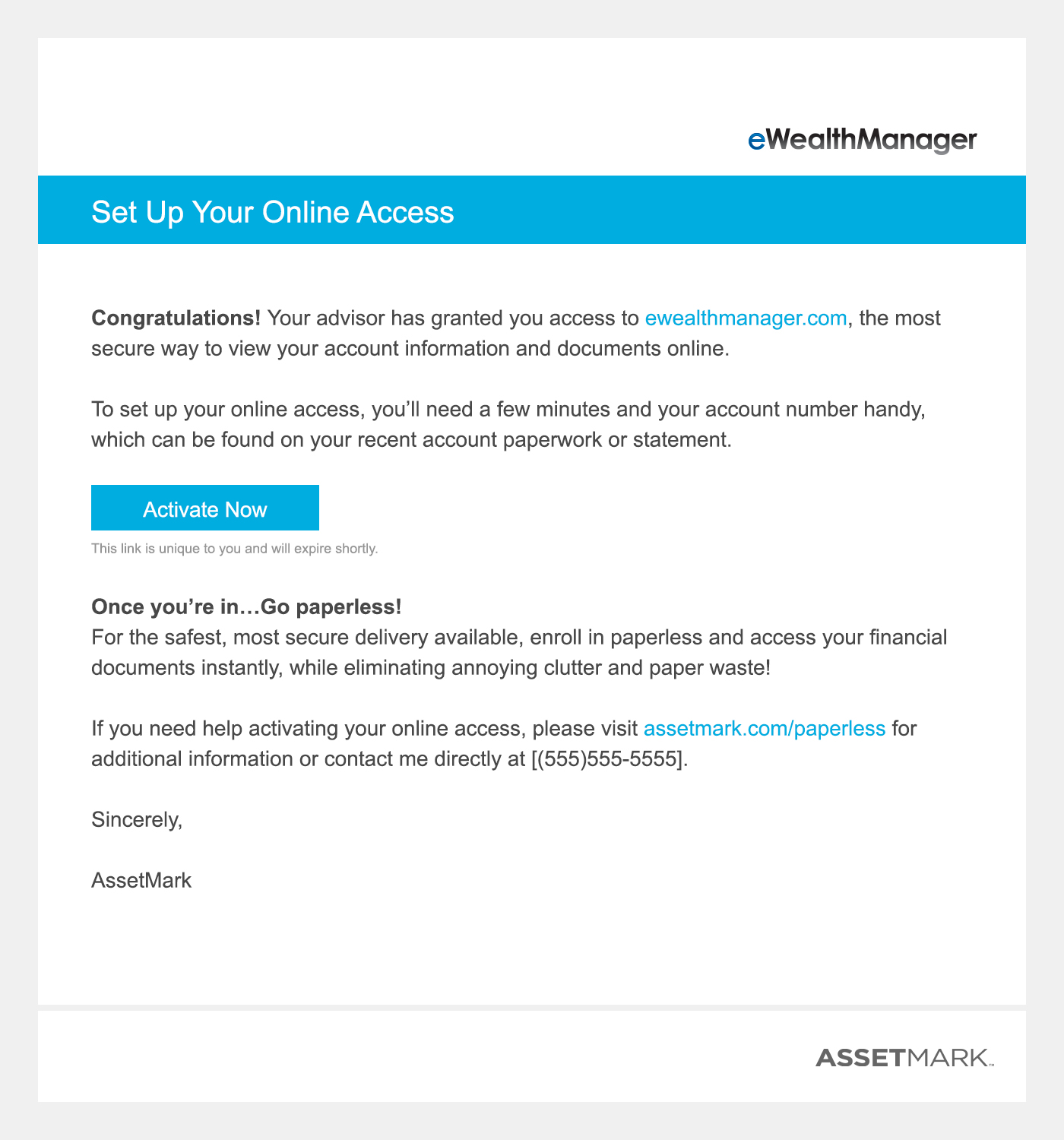
Sample
Step 2: Select No, when asked if you currently use eWealthManager

Step 3: Verify your account number
To obtain your account number, contact your financial advisor or look for it on your account paperwork or AssetMark statement.
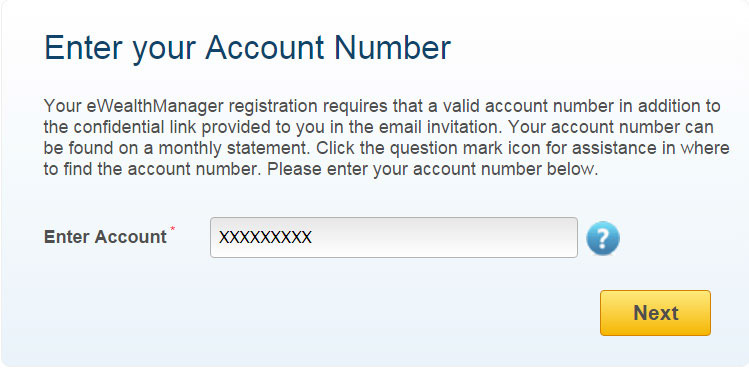
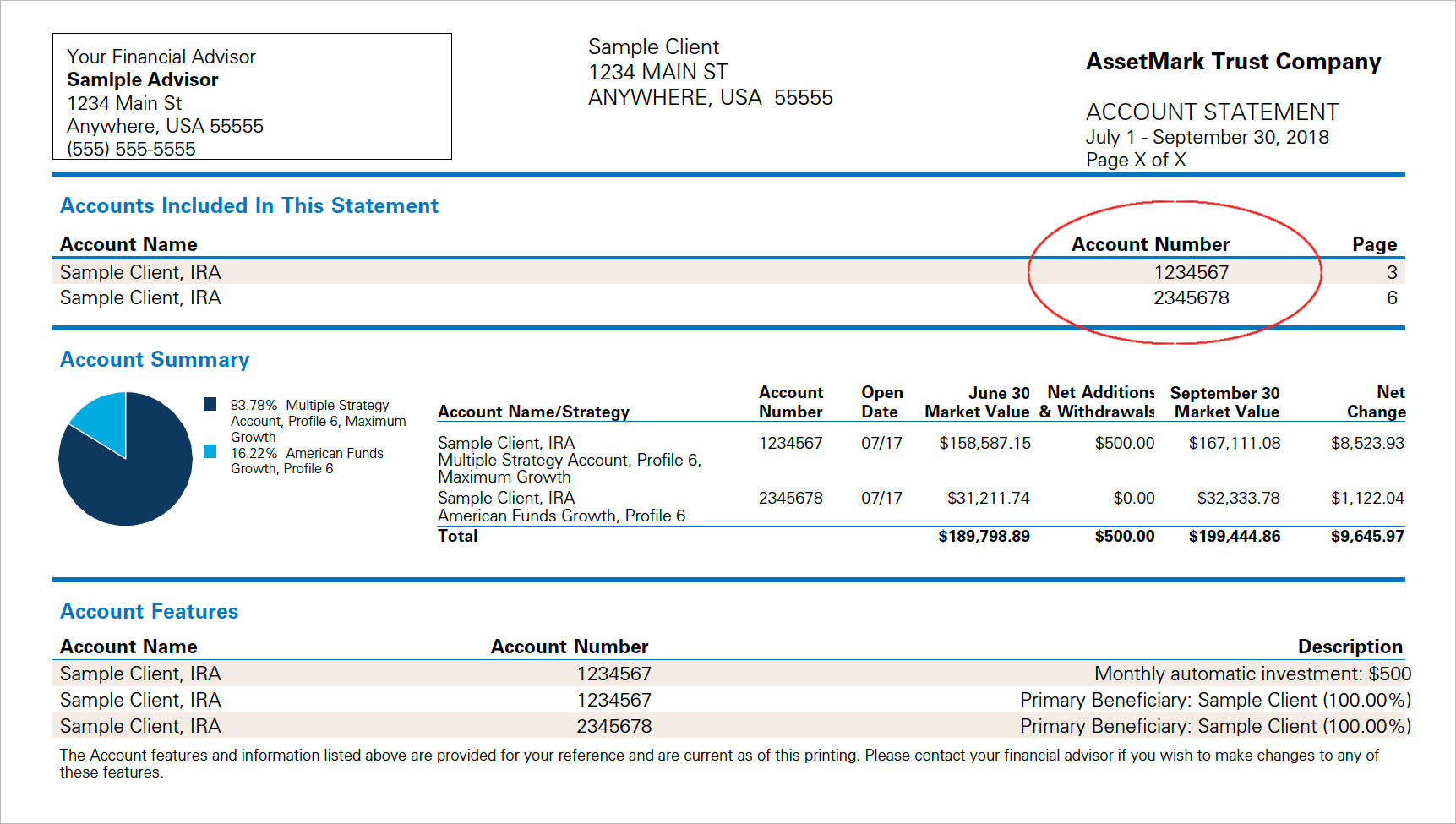
Step 4: Set up profile and log in
Enter your profile information, create a username and password, and set up your security questions. Once complete, you'll be prompted to log in to access your account.
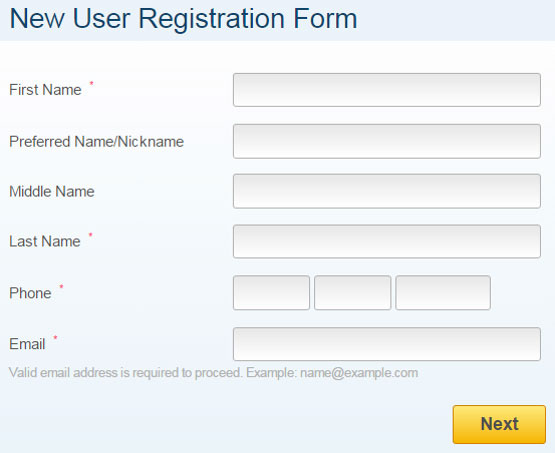

Step 5: Confirm delivery preferences
Select Delivery Preferences under your profile to confirm your email address and elect electronic delivery (eDelivery) for AssetMark and AssetMark Trust documents.
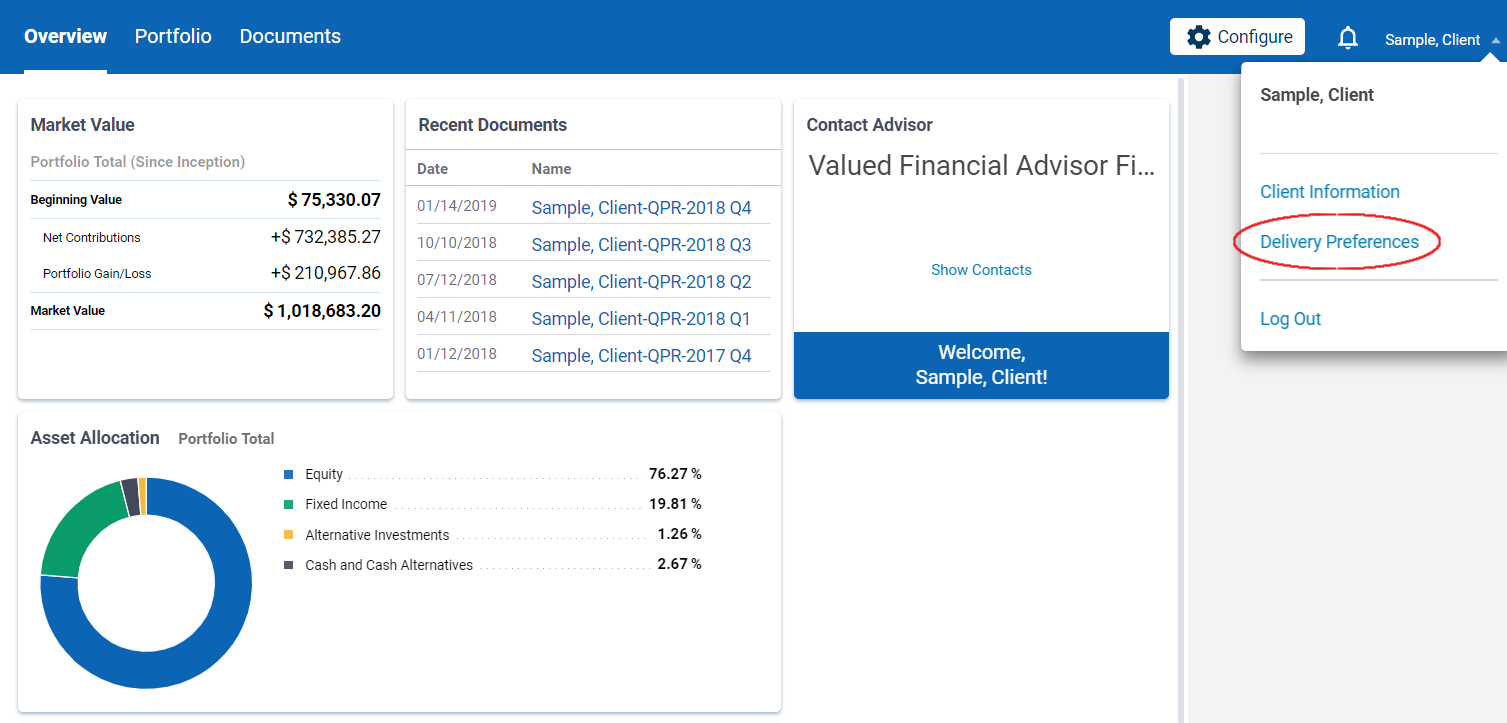
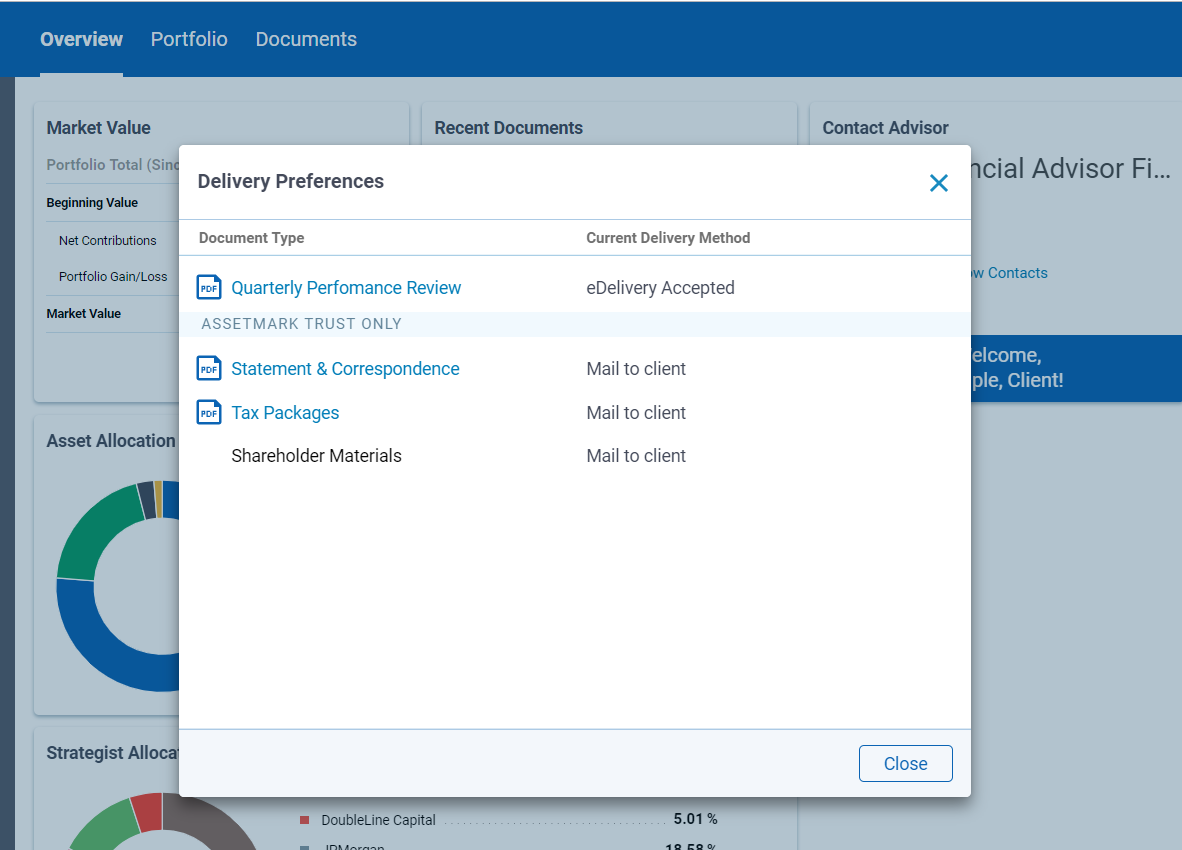
Enroll in eDelivery for secure, 24/7 access to your documents online. Log in to eWealthManager to update your delivery settings at any time.
C33525 | 04/2019 | EXP 04/30/21
